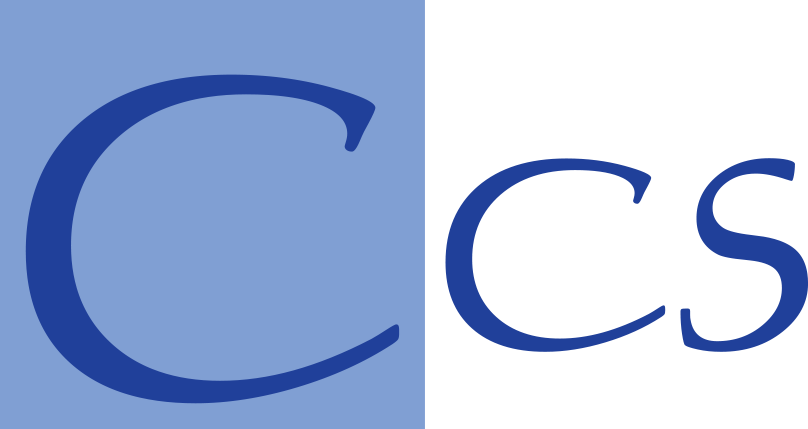Audio
When the world transitioned to teletherapy, many clinicians were thrust into this new way of practicing without much guidance on how to set up their telehealth office. While it might seem straightforward, there are several key factors to consider to ensure a professional and confidential space.
1. Choose the Right Location
The first step in setting up your home telehealth office is determining the best location. If you have a dedicated room for therapy, great! But if not, you might need to use part of a bedroom or another corner of your home. The most critical aspect of your location is ensuring privacy and confidentiality—no one should be able to overhear you or your clients.
Many clinicians opt to wear headphones during sessions, which not only helps protect client confidentiality but also ensures you can hear them clearly without external distractions. Whether you choose over-the-ear headphones, earbuds, or no headset at all, be mindful that wearing headphones could create a perceived barrier between you and your client.
2. Strong Internet Connection
Teletherapy depends on a strong and stable internet connection. Ideally, your computer should be directly connected to your router for the best signal strength. If that’s not possible, make sure you’re positioned close to your router or an extender to avoid disruptions like dropped calls or video lags.
3. Consider Your Background
Your background plays a big role in setting a professional tone. A cluttered or disorganized space can be distracting to clients. You don’t have to maintain a picture-perfect environment, but it helps to have a clean and welcoming backdrop. Many of the HIPAA-compliant Teletherapy software applications will allow you to use a virtual background if tidying up isn’t always practical.
Avoid having windows behind you, as the light can cause a glare on the camera. If you have a window in your office, try to position yourself so that natural light falls on your face rather than in the background. If natural light is limited, consider investing in a ring light to enhance visibility during sessions.
4. Lighting Matters
Speaking of lighting, it’s essential to ensure that your face is well-lit during your sessions. A dim or shadowed room can make it difficult for clients to connect with you. Having a window in front of or next to you works well, but a ring light or other lighting solution can be a great addition to create a warm and professional look.
5. Upgrade Your Camera
While the camera on your laptop may suffice, upgrading to a higher-quality camera can provide a clearer and more professional image. If you are engaging in teletherapy full-time, it would be a beneficial investment to enhance the teletherapy experience for your clients.
6. Dress Professionally
Even though you’re working from home, it’s important to maintain a professional appearance. While you don’t need to wear formal business attire, dressing presentably from the waist up helps reinforce the professional nature of the session. This small detail can enhance the therapeutic setting, making clients feel like they’re in a traditional office.
7. Mind Your Background Noise
Background noise can be one of the trickiest elements to control, especially if you live with others. Consider soundproofing your space by adding liners under your doors or using sound machines to muffle external noise. If you’re unable to completely eliminate noise, let your client know at the beginning of the session, so they aren’t caught off guard by unexpected sounds.
One useful strategy is to mute yourself while the client is speaking if there are distractions on your end. This ensures that their session remains the focus, and they can speak freely without interruptions.
8. Invest in a Good Microphone
The quality of your sound matters as much as your video. Relying on a laptop microphone can sometimes result in muffled or unclear audio. Using an external microphone can significantly improve the clarity of your voice, ensuring your clients can hear you without any issues.
9. Set Clear Boundaries
If you’re working from a space that’s not entirely private, be mindful of your surroundings. Avoid positioning your camera where your bed or other personal items are visible, as this can feel unprofessional to clients. Even in a small space, adjusting your camera angle or using a virtual background can help maintain a more formal environment.
10. Create a Seamless Experience
The ultimate goal is to make your teletherapy sessions feel as close to in-person therapy as possible. By taking the time to optimize your setup, you’re ensuring that your clients can engage in therapy without distractions, maintaining the therapeutic experience they’d expect in your physical office.
With these tips in mind, you’ll be well on your way to creating a telehealth space that supports you in delivering the best care possible. Happy teletherapy sessions!